|
|
Viewing HTTP request details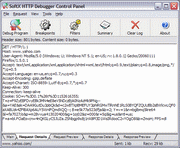 Select an HTTP request/response in the SoftX HTTP Debugger main screen.
You will see the details of this HTTP request/response in the Summary pane.
Select an HTTP request/response in the SoftX HTTP Debugger main screen.
You will see the details of this HTTP request/response in the Summary pane.Click on Request Details at the bottom of the window in order to see the request header and (optionally) its contents. If the requests content contains binary data, then it cannot be shown in the Request Details tab. You can to save this request (header and content) onto disk. Click on, File, then Save Selected Item, or select Save Content in the context menu. If your request contains an image, HTML or XML code, you can view it in the built-in web control by clicking on Request Preview. Table of Contents
<< Back to SoftX HTTP Debugger Home Page |


