|
|
Debugging a program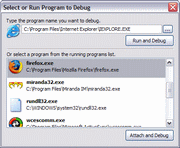 Before you begin using SoftX HTTP Debugger, you must indicate which program you want to debug.
Before you begin using SoftX HTTP Debugger, you must indicate which program you want to debug.In order to select a web browser or your own program for debugging, click on Tools, then Debug Program, then select the program you want to debug, and click on Run and Debug. If a program is already running, it will be shown you in the running programs list. Double click on it or select it in the list, and then click on Attach and Debug. Table of Contents
<< Back to SoftX HTTP Debugger Home Page |


