|
|
Setting a Breakpoint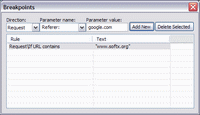 If you are analyzing a big web site, you can set a breakpoint for a particular HTTP parameter(s).
If you are analyzing a big web site, you can set a breakpoint for a particular HTTP parameter(s).When SoftX HTTP Debugger sees an HTTP request or response that matches your criteria, it will pause the request/response and a window will pop-up, from where you can choose whether to stop the request/response, or to continue. To add a breakpoint, click on Tools, then Breakpoints. Choose the HTTP parameter name from the list, or input them manually. Type the parameter value and click on Add New. The parameter value must not contain spaces, commas, or other punctuation marks. Use inverted commas in order to input an exact phrase. To delete a breakpoint, select it in the list, and then click on Delete Selected. Table of Contents
<< Back to SoftX HTTP Debugger Home Page |


