|
|
Summary pane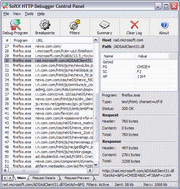 The Summary pane enables you to quickly get detailed information about a particular request
and the corresponding response, without having to open the Request Details or
Response Details screens.
The Summary pane enables you to quickly get detailed information about a particular request
and the corresponding response, without having to open the Request Details or
Response Details screens.If the request's URL contains some parameters, you can view these parameters and their values in a tabular format in the Summary pane. Besides this, in the Summary pane you can view the full URL, the name of the program which sent this request, the response type (GIF, Jpeg, HTML, XML, image etc), status code, and also the total size of the HTTP request and response etc. In order to open the Summary pane, click on View, then on Summary. To hide the Summary pane, click on Hide Summary at the bottom of the Summary pane, or select View, then on Summary once more. Table of Contents
<< Back to SoftX HTTP Debugger Home Page |


