|
|
Synchronizing your PC computer with your desktop computer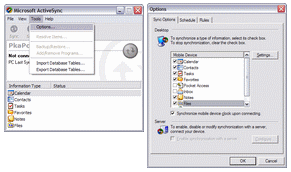 In order to use the same database file on a desktop computer and on a Pocket PC,
you must configure the Microsoft ActiveSync to synchronize this file with the Pocket PC.
In order to use the same database file on a desktop computer and on a Pocket PC,
you must configure the Microsoft ActiveSync to synchronize this file with the Pocket PC.Open the ActiveSync on your desktop computer, click on the Tools menu, and select Options. Then, in the Mobile Devices list, make sure the Files option is checked. The first time you do this, a file folder is created to hold the files you want to synchronize, and a shortcut to this folder is placed on your desktop. It will look something like this: C:\Documents and Settings\{your name}\My Documents\Pocket_PC My Documents Once you have created the ActiveSync synchronization folder, add a sub-folder named My Notes to this folder. This sub-folder and its contents are synchronized and appear in the Pocket PC's My Documents folder (in the main memory). Store your notes in the My Notes sub-folder and ActiveSync will keep them synchronized. Table of Contents
|


