|
|
Adding a reminder to a note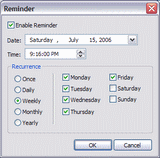
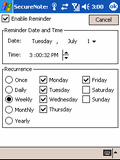 You can set an individual remainder for each note. Reminders can be set to activate just once at a selected time,
or you can set recurrent reminder that will activate daily, weekly, monthly or yearly.
Weekly reminders can be set to activate for all weekdays or for just specific selected weekdays.
You can set an individual remainder for each note. Reminders can be set to activate just once at a selected time,
or you can set recurrent reminder that will activate daily, weekly, monthly or yearly.
Weekly reminders can be set to activate for all weekdays or for just specific selected weekdays.For example, if you want to set a reminder that will activate exclusively on Tuesdays and Thursdays every week, you should click on weekly recurrence, and then mark only those days. In order to make a reminder, create a new note by clicking on the Tools menu, and then on New Note. Conversely, you can open an existing note. Input the information which you need to be reminded about, and then click on Reminder. Mark the Enable Reminder check-box, set the time, date and frequency in which you wish the reminder to activate, and click on OK. The reminder will pop-up at the selected time in a box on your screen. Notes to which a reminder is set are shown with a special icon in the Secure Notes main tree. Table of Contents
|


