|
|
Making a folder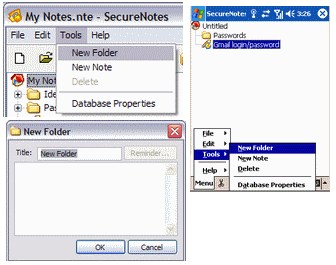 The information that you want to store will probably come in many types. You may have a set of passwords to save,
a list of website logins, a list of ideas and thoughts that you don't want other people to have access to etc.
The information that you want to store will probably come in many types. You may have a set of passwords to save,
a list of website logins, a list of ideas and thoughts that you don't want other people to have access to etc.Secure Notes enables you to make separate folders and keep your notes in these folder so that you can store this information into blocks. In this way you can keep your information organized and easily accessible. If required, you can then easily move your notes from one folder to another. To make a folder, click on the Tools menu, and New Folder. Input the name of the folder into the heading at the top of the window, and then input your description of this folder in the main box (optional). After you have inputted the information, click on OK and your folder icon will be shown in the Secure Notes main screen. Table of Contents
|


