Finding files and directories on the FTP server
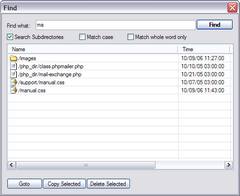

If you need to quickly find a file or directory on your server, you can use the built-in search function.
Click on Menu, Edit then Find (or press Ctrl+F on keyboard). Input all or part of the file name that you want to find,
and then click on Find.
The search begins from the root of the current directory. You can copy or delete the found files. Double clicking on a file
in the list navigates to this file in the SoftX FTP Client window.

Table of Contents
<< Back to Secure FTP Client Page